How To Print On Fabric Using Freezer Paper and Your Inkjet Printer
Materials List:
8.5" x 11" piece of muslin
8.5" x 11" piece of freezer paper
Iinkjet printer image to print
Instructions
~ please read all instructions before you begin~
1. Cut a piece of fabric so it’s the same size as a piece of paper. – 8.5” x 11”
2. Cut a piece of freezer paper the same size. – 8.5” x 11”
3. With a heated iron (medium to high heat) press the fabric to the shiny side of the freezer paper. – I find that the fabric adheres better if ironing on a flat hard surface rather than a padded ironing board. I use a thin flat towel to cover my countertop and use that as my ironing surface, but use caution as you could scorch your countertop.
4. Once the fabric is adhered to the freezer paper, check for stray threads and trim away any excess fabric that isn’t bonded to the freezer paper along the edges.
5. Place the fabric sheet in the paper tray of your printer, it’s best to have some other paper below the fabric sheet – it just helps the fabric sheet to feed thru better.
6. Now print your image. You’ll probably have to play with the settings on your printer to achieve the quality you’re after. Once you figure out what works best, I suggest that you write it down so you’ll know for next time.
A Note About Ink: Some inks for inkjet printers are not colorfast so you’ll need to test that out, you don’t want your project ruined if it should get wet. I use an Epson printer and Epson Durabrite ink which is permanent. I’ve even washed the printed fabric and it still looks great!
A Note About Freezer Paper: Freezer paper is found in most grocery stores in the same aisle as foil, plastic wrap, etc. Make sure it says FREEZER paper. Do not use wax paper, it’s not the same thing and wax paper won’t work. I like to use pre-cut 8.5”x11” sheets of freezer paper. It really saves some time. I buy mine from www.cjenkinscompany.com They also have pre-treated printable fabric and fabric sheets.
The Fine Print: I have never had any problems using this method of printing. However, I will NOT be responsible for any damages that may occur to your printer by using this method of printing. If you follow these directions you are printing at your own risk.
© Deena Davis of EweNme Printables
Deena Davis is the owner of http://www.ewenmeprintables.com where she offers a large variety of printables as well as PDF epattern conversion services.
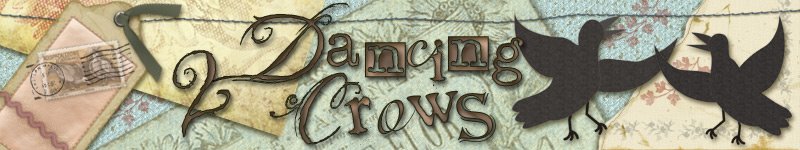






0 Comments:
Post a Comment